사용 설명서 삼성 SSG-5100GB 3D 뷰어
삼성 SSG-5100GB 3D 뷰어 에 대한 매뉴얼이 필요하십니까? 아래에서 한국어로 된 PDF 매뉴얼을 무료로 보고 다운로드할 수 있습니다. 이 제품은 현재 0 개의 자주 묻는 질문과 2 개의 댓글을 보유하고 있으며 평균 제품 평점 75/100으로 4 투표를 받았습니다. 원하시는 매뉴얼이 아닐 경우 당사로 연락주시기 바랍니다.
제품 결함에 대한 해결책이 사용 설명서에 없나요? Repair Café 가셔서 무료 수리 서비스를 받을 수 있습니다.
사용 설명서
Loading…
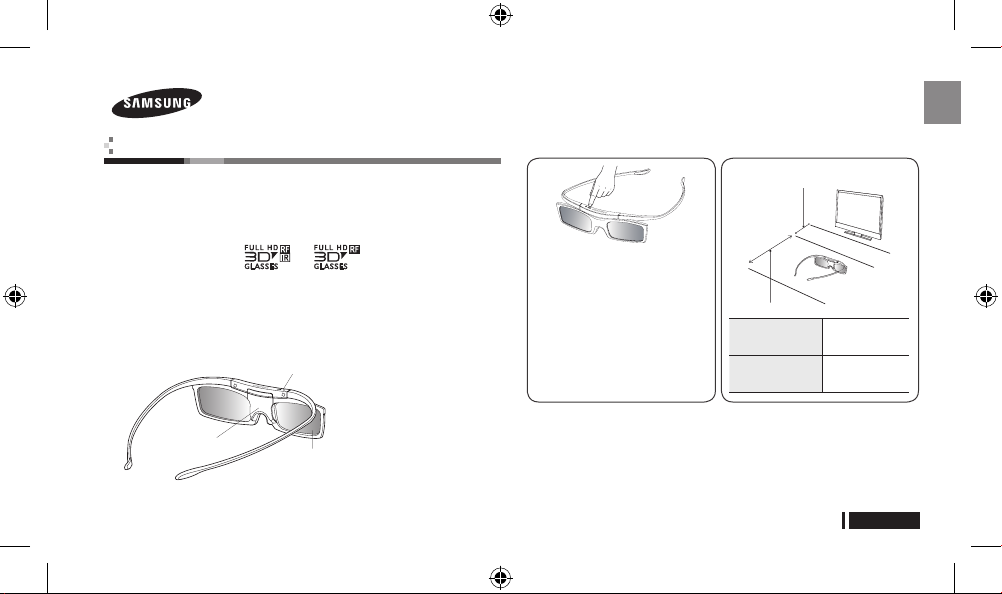
English-1
English
Features
Samsung's SSG-5100GB 3D glasses enable you to view 3D images on your 3D TV.
The Samsung 3D glasses communicate with Samsung 3D TVs via the 2.4GHz RF band.
✎
This product can be used only with Samsung D, E, and F series 3D TVs released
in 2011 to 2013 or with 3D TVs that have any of the logos below. Other wireless
devices are not compatible with this product.
✎
The "Full HD 3D Glasses™" Logo signifies compatibility between display products and
3D Glasses that are compliant with the "Full HD 3D Glasses™" format and does
not indicate the picture quality of the 3D images visible using the glasses, which
depends on the quality of the display products.
Parts Components
3D Active glasses
(Frame body, Temples)
Button Battery
(CR2025)
Cleaning Cloth
User Guide
※
For details on attaching the temples of the glasses and on the pairing method, refer
to page 91.
Pairing 3D Active Glasses
✎
What is Pairing? Pairing is the process of connecting 3D glasses and a 3D TV so that
the two devices can exchange data.
✎
Ensure your Samsung TV and 3D glasses are no farther than 19.5 in (50 cm) apart from
each another while pairing is in progress.
✎
O
nce the 3D glasses are paired, the remaining battery capacity is displayed on the TV
screen. (This feature only applies to Samsung F series 3D TVs and 3D glasses that have been
launched since 2013.)
✎
If you keep trying to do the pairing, the battery level will decrease significantly. However,
the battery level will recover to a certain degree in about a minute.
✎
The working distance depends on the existence of obstacles (a person, metal, walls, etc.)
between the glasses and the TV or the strength of electromagnetic waves.
✎
Turn off the 3D glasses while they are not in use. If you leave the 3D glasses on, the
battery lifespan decreases.
3D Active Glasses
SSG-5100GB
User’s Guide
Turning the glasses on
Press the power button briefly. The
green LED is turned on for 3 seconds.
(Make sure that 3D is activated on the
TV before using the 3D glasses.)
Turning the glasses off
Press the power button briefly. The red
LED is turned on for 3 seconds.
Performing the pairing process
Press and hold the Power button. The
green and the red LEDs blink alternately
for 2 seconds.
2~6m
50cm
Operating range
Recommended
viewing distance
2~6m
(6.5 to 19.5 ft)
Recommended
pairing distance
50 cm or less
(19.5 in)
Recommended viewing distance
Recommended pairing distance
or
LED Indicator
& Power Button
Liquid crystal shutter
Battery Cover
[NA]SSG-5100GB-00L17.indb 1 2013-01-02 8:44:54
Loading…
등급
삼성 SSG-5100GB 3D 뷰어 대해 어떻게 생각하시는지 제품 평점을 남겨 알려주세요. 제품 후기 및 질문을 공유하고 싶으신가요? 페이지 하단에 코멘트를 남겨주세요.이 설명서에 대한 추가 정보
삼성 SSG-5100GB 3D 뷰어에 대한 종이 설명서가 있으면 좋다고 생각합니다. 언제든지 당사 웹사이트에서 설명서를 다운로드하여 직접 인쇄하실 수 있습니다. 원본 설명서를 원하시면 Samsung에 문의하시기 바랍니다. 원본 매뉴얼을 제공할 수도 있습니다. 다른 언어로 된 삼성 SSG-5100GB 3D 뷰어 설명서를 찾고 계십니까? 홈페이지에서 원하는 언어를 선택하고 모델 번호를 검색하여 사용 가능한지 확인하세요.
명세서
| 브랜드 | Samsung |
| 모델 | SSG-5100GB |
| 범주 | 3D 뷰어 |
| 파일 형식 | |
| 파일 크기 | 15.32 MB |
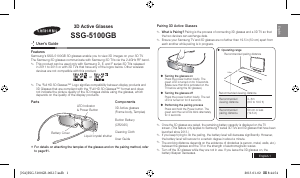


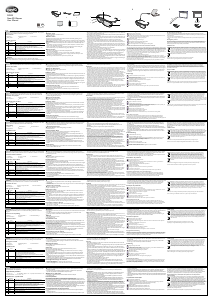
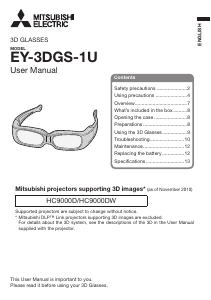
이 제품에 대한 대화 참여
여기서 삼성 SSG-5100GB 3D 뷰어에 대한 귀하의 생각을 공유할 수 있습니다. 궁금한 점이 있으면 먼저 설명서를 주의 깊게 읽어보세요. 매뉴얼 요청은 문의 양식을 사용하여 수행할 수 있습니다.
응답 | 도움이 됐습니다 (0) (Google에서 번역함)
응답 | 도움이 됐습니다 (0) (Google에서 번역함)