사용 설명서 Olight Odin GL M 손전등
Olight Odin GL M 손전등 에 대한 매뉴얼이 필요하십니까? 아래에서 한국어로 된 PDF 매뉴얼을 무료로 보고 다운로드할 수 있습니다. 이 제품은 현재 2 개의 자주 묻는 질문(FAQ), 0 개의 댓글 및 0 개의 투표를 보유하고 있습니다. 원하시는 매뉴얼이 아닐 경우 당사로 연락주시기 바랍니다.
제품 결함에 대한 해결책이 사용 설명서에 없나요? Repair Café 가셔서 무료 수리 서비스를 받을 수 있습니다.
사용 설명서
Loading…

USB MAGNETIC CHARGING CABLE -- MCC3
Parameter Specication
Charging cable
USB type A - magnetic charging connector, length: 0.5m
USB A - Type DC 5V 2A
Input
CC&CV
Charging pattern
2A
Maximum
charging current
4.2V±0.05V
Voltage of fully
charged battery
Time to fully charge
5.5 hours (For reference only. When the USB power source is
insufficient to provide 5V 2A power capacity, the charging
time will be longer)
Charge indication
Red: charging
Green: full (over 95%) or
disconnected
with flashlight
BEFORE FIRST USE
USER MANUAL
Thank you for purchasing this Olight Product. Please read
this manual carefully before use and keep it for future
reference!
Please remove the protective film on the lens; and please also
unscrew the tailcap to remove the insulating film within the
battery compartment, then screw the tailcap back on tightly. If
the battery needs to be replaced, make sure that the positive end
of the new battery faces the flashlight head when you put it in.
IN THE BOX
RED:Charging
GREEN:Charging Completed
b
.
Slide the product into the rail mount until you hear a click, then turn
the button 90 degrees clockwise as the mark shows to fix the
product. Then, tighten the rail mount to the flashlight firmly by
turning the two tightening screws in the rail mount by an H1.5 allen
wrench.
AVAILABLE BATTERIES
• 1 x customized 5000mAh 21700 rechargeable lithium battery
CHARGING
VIBRATING POWER INDICATOR
It helps to alert if the battery is low (power<20% vibrate once every 5
minutes; power<10% vibrate once per minute; power< 5% vibrate
once every 10 seconds).
d
.
Press the button and remove the product.
c
.
Rotate the button 90 degrees counterclockwise to release the
product as the mark shows.
PRODUCT INSTALLATION
Odin GL M (with battery)
a
.
Loosen the screws and install the rail mount in its desired
position, then tighten the screws.
2
Unscrew
1
Screw
3
Self-locking
Bands
H3.0/H1.5
Wrench
Nuts
Screws
USB Magnetic
Charging Cable
Magnetic Remote
Switch
M-LOK Rail
Mount
b
. Push the ring forward to fix the
remote switch.
a
. Attach the magnetic remote switch to the tail of the product (make
sure the detent ring of the remote switch is unlocked).
REMOTE SWITCH INSTALLATION
Detent ring
6h30min
1500 lumens
300 lumens
37%
100%
20%
100%
168min
20min
2.5min
SPECIFICATIONS
HIGH
LOW
GL BEAM OFF
1500 lumens
300 lumens
HIGH
LOW
GL BEAM ON
DANGER
• DO NOT shine the light or GL beam directly into human eyes.
This may cause temporary blindness, or permanent damage
to the eyes.
• DO NOT cover the flashlight's head or place the head on the
ground when the flashlight is on. The radiation energy may
cause damage to the flashlight itself, or even result in the
burning of flammable objects nearby.
• DO NOT leave the light in any type of fabric bag or fusible
plastic container under high temperature.
• DO NOT charge the product in any other way than using an
MCC3 cable.
• DO NOT use non-protected rechargeable batteries.
• DO NOT use the battery if its wrap is broken.
• DO NOT take the battery out of the flashlight for charging.
WARNING
• Keep out of reach of children.
• DO NOT disassemble the product. The disassembing may
cause irreversible damage.
• The tail switch may not work while immersed in sea water or
other conductive media. Please keep it clean and dry.
• If the light is about to be put aside for a long time or be
transported, please unscrew the tailcap and remove the
battery to cut off the circuit.
• Take good care of the battery. If the battery needs to be
replaced, please keep the removed battery in a safe place.
DO NOT mix it with the conductive metals.
• The surface of the light may reach 50°C or above when the
high brightness setting is used for a long time.
• GL beam light is bright and blinding - DO NOT shine at
aircraft or vehicles at any distance.
NOTICE
• DO NOT short-circuit the tail switch cap with the surrounding
ring. The short circuit in this case will result in a weak
electric discharge between them and may lead to a complete
battery drain if it is in this state for too long.
* The GL beam level is Class 3R/Class IIIa, obeying the standard IEC60825-1
requirement and complying with 21 CFR 1040.10 AND 1040.11.
* All above specifications are test results based on ANSI/NEMA FL1 Standard.
The tests are performed when the included battery is fully charged.
Max Output: 5mW
Max Runtime: 90h
Wavelength: 510~530nm
1.5
m
IPX4
(L)149 *(D)29mm
(L)5.87*(D)1.14in
224g
7.9oz
Including Battery
HIGH: 11,556cd
LOW: 2,255cd
HIGH: 215m
LOW: 95m
LIGHT&GL BEAM
LIGHT
GL BEAM
ICON LIGHT SETTING
Unscrew
Remove the insulating film
6h
37%
100%
20%
100%
155min
15min
2.5min
* Before first use please fully charge the product.
* Connect the USB end of the magnetic charging cable to an
external USB power source, then attach the other end of the
cable to the charging port of the light (best charging efficiency
with a USB power source of no less than 10W (5V 2A) . The red
indicator means charging, while the green indicator means
charging completed (battery level>95%).
* Only charge with standard MCC3, not compatible with other
MCC.
PRODUCT OVERVIEW
Magnetic Tailcap
Tail Switch
M-LOK Rail Mount
EXCLUSION CLAUSE
Olight is not liable for damages or injuries sustained
resulting from the usage of the product inconsistent with
the warnings in the manual.
1
2
4
3
• The magnetic tail is easy to attract iron debris. Please keep the
tail switch cap and the ring surrounding it clean.
• The setting switch is magnetically sensitive. When close to
magnet, interference may occur.
• The white light is only able to provide 1,500 lumens for 60
seconds. After that, it gradually steps down to 550 lumens
within the next 90 seconds.
M3x4
Socket Screw
MAGNETIC REMOTE SWITCH
HI Button
( High )
LO Button
( Low )
Quickly single click the button to turn the flashlight ON/OFF.
When you press and hold the button, the flashlight will be in
momentary-on mode; when you release the button, it will turn off.
When in the OFF mode, the operation of LO&HI buttons is disabled.
CONTENTS
01
01
01
01
02
02
02
02
03
03
03
04
04
04
05
05
05
06
06
( EN ) English
( CN ) 简体中文
( FI ) Finnish
( NO ) Norwegian
( SV ) Swedish
( NL ) Nederlands
( PL ) Polska
( DE ) Deutsch
( HU ) Magyarország
( RU ) Русский
( ES ) Español
( UA ) Ukrainian
( JP ) 日本語
( KR ) 한국어
( TH ) ไทย
( FR ) Français
( IT ) Italia
( SK ) Slovenskýjazyk
( PT ) Português
NYLOK
Oval Point Set
Screws
Remove the lens protective film
( JP ) 日本語
使用方法
三つのライトモード:ヘッド部のリングを回転させ
ることで白色LED、白色LED&緑色ビームの組合せ、
緑色ビームを切り替え、使用することができます。
テールスイッチ:テールスイッチを軽く押すとLow
モードで常時点灯。強く押すとHighモードで点灯し
ます。テールスイッチをシングルクリック(クリッ
クして素早く離す)するとライトが点灯・消灯しま
す。テールスイッチを長押すと(指はスイッチから
離しないまま)ライトが点灯します、スイッチを離
すと消灯します。
01
HOW TO OPERATE
THREE LIGHT SETTINGS AVAILABLE: By rotating the ring at the
head of the flashlight to select white LED only, white LED/GL beam
combined, GL beam only accordingly.
TAIL SWITCH: Press the tail switch lightly to produce a low light
output or press the tail switch hard to produce a high light output.
Single press (press and release quickly) the tail switch to turn the
flashlight on or off. When you press and hold the switch, the
flashlight will be in momentary mode; when you release the tail
switch, it will turn off.
( EN ) English
如何操作手电
选择光源:头部旋转环选择光源,三种光源模式可
选:白光、白光+绿光束、绿光束。
尾部按键:轻按输出低亮档,重按输出高亮档; 单按
(按下并快速释放)开启或关闭手电;长按并保持,
手电开启,按键释放时手电同步关闭。
( CN ) 简体中文
VALAISIMEN KÄYTTÖ
KOLME VALOASETUSTA: Pyöritä valon etuosaa vaihtaaksesi
valkoisen LED:n, vihreän säteen tai edellisen kahden yhdistelmän
välillä.
PERÄKYTKIN: Käytä alhaista valotehoa painamalla kytkintä
kevyesti ja korkeaa valotehoa painamalla kytkintä kovaa. Kytke
valaisin päälle ja pois päältä painamalla kytkintä kerran lyhyesti.
Käytä valaisinta hetkellisesti pitämällä kytkintä käytön ajan
painettuna. Valo sammuu kun kytkin vapautetaan.
( FI ) Finnish
01
HVORDAN BRUKE
TRE LYSFUNKSJONER ER TILGJENGELIGE: Ved å rotere ringen ved
lyktehodet kan man velge kun hvit LED, hvit LED og grønn stråle
kombinert eller kun grønn stråle i den rekkefølgen.
HALEBRYTER: Klikk lett på bryteren for å produsere et svakt lys,
eller trykk hardt på bryteren for høy lyseffekt. Enkelt klikk (klikk og
slipp raskt) på bryteren for å slå lommelykten av eller på. Når du
trykker og holder inne bryteren, vil lommelykten være i øyeblikkelig
modus, når du slipper bryteren, vil den slå seg av.
( NO ) Norwegian
EU-Declaration of Conformity can be found here:
https://olightworld.com/ec-declaration
AKO POUŽÍVAŤ
TRI DOSTUPNÉ NASTAVENIA SVETLA: Otočením krúžku v
čele baterky vyberiete iba bielu LED, kombinácia biela
LED a zelená, zelené svetlo iba zodpovedajúcim
spôsobom.
CHVOSTOVÝ VYPÍNAČ: Ľahko stlačte spínač koncovky, aby
ste dosiahli slabý svetelný výkon, alebo stlačte
silnejšie koncový spínač, aby ste dosiahli vysoký
svetelný výkon. Jedným kliknutím (rýchlym kliknutím
a uvoľnením) koncovým spínačom zapnite alebo
vypnite svietidlo. Keď stlačíte a podržíte spínač,
svietidlo bude vo chvíľkovom režime; pri uvoľnení
koncového spínača sa vypne.
COMO OPERAR
TRÊS DEFINIÇÕES DE LUZ DISPONÍVEIS: Ao rodar o anel na
cabeça da lanterna para seleccionar só LED branco,
feixe LED/GL branco combinado e só feixe GL.
INTERRUPTOR TRASEIRO: Pressione levemente no
interruptor traseiro para obter luz fraca ou pressione o
interruptor traseiro com força para obter luz forte.
Pressione uma vez (pressione liberte rapidamente) o
interruptor traseiro para ligar ou desligar a lanterna.
Quando mantiver o interruptor pressionado, a
lanterna entra no modo momentâneo e desliga-se
quando libertar o interruptor traseiro.
( SK ) Slovenskýjazyk
( PT ) Português
ЯК ПРАЦЮЄ
ДОСТУПНІ ТРИ РЕЖИМИ СВІТІННЯ: Поворотом
кільця на голові ліхтарика оберіть лише біле
світіння LED, поєднання білого світіння LED та
зеленого променя, лише зелений промінь.
КНОПКА ВВІМКНЕННЯ НА ТОРЦІ ЛІХТАРИКА:
Легке натискання на торцеву кнопку вмикає
економний режим яскравості; сильніше
натискання переводить ліхтарик у стандартний
режим світіння. Одне швидке натискання кнопки
(натисніть і одразу відпустіть) вмикає і вимикає
ліхтарик. Якщо натиснути і так утримувати кнопку,
ліхтарик світитиме, і вимкнеться, якщо кнопку
відпустити.
( UA ) Ukrainian
04 05 06
FUNZIONAMENTO
TRE IMPOSTAZIONI DI LUCE DISPONIBILI: ruota l'anello sulla
testa della torcia per selezionare le modalità : solo LED bianco,
LED bianco + raggio verde combinati, solo raggio verde.
INTERRUTTORE DI CODA: Premere leggermente l'interruttore
posteriore per produrre un'emissione di luce bassa o premere con
forza l'interruttore posteriore per produrre un'elevata emissione di
luce. Con un solo clic (fare clic e rilasciare rapidamente)
l'interruttore posteriore per accendere o spegnere la torcia
elettrica.Quando si tiene premuto l'interruttore, la torcia si trova in
modalità momentanea; quando si rilascia l'interruttore, si spegne.
( IT ) Italia
COMMENT L’UTILISER
TROIS MODES DISPONIBLES: Tournez l'anneau rotatif entourant la
tête de la lampe pour sélectionner les trois modes : LED blanche
seule, LED blanche et faisceau GL combinés, faisceau GL seul.
INTERRUPTEUR: Presser légèrement le bouton arrière pour activer
le niveau de sortie faible ou presser plus fort pour activer le mode
fort. Un simple clic (presser et relâcher rapidement) allume et éteint
la lampe. Lorsque vous pressez et maintenez le bouton, la lampe
s’active momentanément ; lorsque vous relâchez le bouton la lampe
s’éteint.
( FR ) Français
( TH ) ไทย
วิธีการควบคุมไฟฉาย
มีการตั้งค่าแสงสามแบบ: โดยการหมุนวงแหวนบนหัวไฟฉาย คุณสามารถเลือก
ได้เฉพาะ LED สีขาว ไฟ LED สีขาวและไฟสีเขียวรวมกัน หรือเฉพาะไฟสีเขียว
เท่านั้น
สวิทซ์หาง: อยู่หลายโหมดซึ่งสามารถกำหนดได้โดยการกดสวิทซ์ท้ายหนักหรือเบา
สำหรับการเปิดปิดไฟฉาย ทำได้โดยการกดสวิทซ์ท้ายแล้วปล่อย ไฟฉายจะ เปิด ทำ
อีกครั้งเพื่อปิดไฟฉาย ส่วนการเปิดหรือปิดชั่วคราว ได้โดยการกดสวิทซ์ท้ายครึ่งนึง
ค้างไว้ ไฟฉายจะ ติด และไฟฉายจะดับเมื่อปล่อยสวิทซ์ท้าย
( KR ) 한국어
사용 지침
3가지 모드 설정: 제품의 해드쪽에 있는 돌리는 형식의 링
버튼을 조작하여 화이트 라이트, 화이트 라이트 & 그린
레이저, 그린 레이저 순으로 라이팅 모드를 설정할 수
있습니다.
후면스위치: 후면 스위치를 가볍게 클릭하면 저출력
라이트가 켜지며 스위치를 끝까지 눌러주면 고출력
라이트가 켜집니다. 1회 클릭(손을 빠르게 눌렀다 뗌)으로
전원을 ON/OFF합니다. 스위치를 클릭한 채로 유지하면
라이트는 일시적으로 켜져 있고 스위치에서 손을 떼면 바로
꺼집니다.
02
WARRANTY
Within 30 days of purchase: Contact the original seller for repair
or replacement.
Within 5 years of purchase: Contact Olight for repair or
replacement.
Battery warranty: Olight offers a one year warranty for all
rechargeable batteries.
USB magnetic charging cable: One year.
For any of the fragile or low-value fittings not covered above, like
lanyard and clip, you can contact the post-sale within 30 days of
the purchase, if it has any quality drawback or damage under
normal use condition. If such drawback or damage occurs after 30
days of the purchase or under abnormal use condition, we will only
offer conditional quality assurance as appropriate.
USA Customer Support
Global Customer Support
customer[email protected]
Visit www.olightworld.com to see our complete
product line of portable illumination tools.
3.0056.6010.9001
B. 11. 19. 2021
Dongguan Olight E-Commerce Technology Co., Ltd
4th Floor, Building 4, Kegu Industrial Park, No 6 Zhongnan Road,
Changan Town, Dongguan City, Guangdong, China.
Made in China
INSTRUKCJA UŻYTKOWANIA
TRZY TRYBY ŚWIECENIA: Przekręć pierścień przy głowicy latarki
aby zmienić tryb świecenia, tylko światło LED, światło LED i
wiązka GL, tylko wiązka GL.
TYLNY PRZYCISK: lekkie wciśnięcie tylnego przycisku spowoduje
uruchomienie latarki w trybie najniższym. Mocne wciśnięcie
tylnego przycisku spowoduje włączenie trybu najwyższego.
Pojedyncze wciśnięcie tylnego przycisku spowoduje włączenie lub
wyłączenie latarki.Wciśnięcie i przytrzymanie tylnego przycisku
spowoduje chwilowe włączenie, puszczenie przycisku wyłączy
latarkę.
( PL ) Polska
BEDIENUNG
3 Lichtmodi verfügbar: Durch Drehen des Einstellrings am
Lampenkopf kann zwischen weißem Licht, weißem Licht und
( DE ) Deutsch
( NL ) Nederlands
HOE TE BEDIENEN
DRIE LICHTINSTELLINGEN MOGELIJK: Door de ring aan de kop
van de zaklamp te draaien om achtereenvolgens alleen witte LED te
selecteren, of de witte LED en groene straal gecombineerd, of alleen
groene straal dienovereenkomstig.
Achter schakelaar: Klik zachtjes op de staartschakelaar om een
laag lichtrendement te produceren of druk hard op de
staartschakelaar om een hoog lichtrendement te produceren. Eén
keer klikken (snel klikken en loslaten) op de staartschakelaar om
de zaklamp in of uit te schakelen. Als u de schakelaar ingedrukt
houdt, bevindt de zaklamp zich in tijdelijke modus; als u de
staartschakelaar loslaat, wordt deze uitgeschakeld.
( SV ) Swedish
BYTA EFFEKTLÄGE
TRE OLIKA LJUSLÄGEN: Genom att rotera ringen på lampans huvud
byter du mellan vitt ljus, vitt och grönt ljus i kombinerad stråle och
grönt ljus.
Taktisk brytare i lampans botten: Klicka på knappen lätt och
lampan kommer lysa med svag styrka eller klicka på knappen hårt
för att lampan ska lysa med hög ljusstyrka. Klicka en gång (tryck
släpp snabbt) på knappen för att tända/släcka lampan. När du
klickar och håller ned knappen, kommer lampan tändas
momentant, när du släpper knappen, slocknar lampan.
GL Strahl kombiniert und GL Strahl gewählt werden.
Endkappenschalter: Durch leichtes Drücken des Endkappen-
schalters erhält man eine niedrige Lichtleistung, durch festeres
Drücken des Endkappenschalters erhält man eine hohe
Lichtleistung. Durch einmaliges Drücken des Endkappenschalters
(schnelles Klicken und Loslassen) wird die Taschenlampe an-
oder ausgeschaltet. Wenn Sie den Endkappenschalter gedrückt
halten, leuchtet die Taschenlampe im Momentary Modus; Wenn
Sie den Endkappenschalter loslassen, wird die Taschenlampe
ausgeschaltet.
03
A HASZNÁLAT MÓDJA
HÁROM ELÉRHETŐ LÁMPABEÁLLÍTÁS: A lámpafejen lévő
kapcsoló gyűrű elfordításával a lámpa csak fehér fény, kombinált
fehér és zöld fény, csak zöld fény üzemmódra állítható.
VÉGKAPCSOLÓ: Nyomja meg finoman a hátsó zárókupakon lévő
kapcsolót az alacsony fényerőfokozat üzemmód kapcsolásához. A
lámpa erős fényerőfokozatra kapcsolásához nyomja be teljesen a
hátsó zárókupakon lévő kapcsolót. A hátsó zárókupakon lévő
kapcsoló gyors teljes benyomásával és felengedésével a lámpa
bekapcsolható, illetve kikapcsolható. A kapcsoló benyomásának és
nyomva tartásának idejére a lámpa bekapcsol, majd a kapcsoló
felengedésekor kikapcsol.
( HU ) Magyarország
Инструкция
Режимы работы: с помощью магнитного кольца
на голове фонаря вы можете выбрать 1 из 3
режимов работы: только белый свет, белый свет +
зеленый лазер, только зеленый лазер.
Торцевая кнопка: Легкое нажатие активирует
режим 300 люмен, полное нажатие активирует
режим 1550 люмен. Для вкл/выкл фонаря
необходимо быстро нажать и отпустить торцевую
кнопку. Если нажать и удерживать кнопку, фонарь
будет гореть до тех пор, пока Вы ее не отпустите.
( RU ) Русский
orden: solo led blanco, led blanco y verde combinados y solo led
verde.
INTERRUPTOR TRASERO: Pulse suavemente el interruptor remoto
para producir poca luz de salida o pulse fuerte el interruptor remoto
para producir mucha luz de salida. Un Sólo Clic (pulse brevemente)
el interruptor remoto para encender o apagar la linterna. Cuando
mantiene pulsado el interruptor, la linterna estará en modo
momentáneo; Cuando suelta el interruptor remoto, se apaga.
CÓMO OPERAR
TRES CONFIGURACIONES DE LUZ DISPONIBLES: Girando el anillo
del cabezal accedemos a los siguientes modos en el siguiente
( ES ) Español
Loading…
등급
Olight Odin GL M 손전등 대해 어떻게 생각하시는지 제품 평점을 남겨 알려주세요. 제품 후기 및 질문을 공유하고 싶으신가요? 페이지 하단에 코멘트를 남겨주세요.이 설명서에 대한 추가 정보
Olight Odin GL M 손전등에 대한 종이 설명서가 있으면 좋다고 생각합니다. 언제든지 당사 웹사이트에서 설명서를 다운로드하여 직접 인쇄하실 수 있습니다. 원본 설명서를 원하시면 Olight에 문의하시기 바랍니다. 원본 매뉴얼을 제공할 수도 있습니다. 다른 언어로 된 Olight Odin GL M 손전등 설명서를 찾고 계십니까? 홈페이지에서 원하는 언어를 선택하고 모델 번호를 검색하여 사용 가능한지 확인하세요.
명세서
| 브랜드 | Olight |
| 모델 | Odin GL M |
| 범주 | 손전등 |
| 파일 형식 | |
| 파일 크기 | 1.48 MB |
Olight 손전등에 대한 모든 매뉴얼
손전등의 추가 매뉴얼
Olight Odin GL M 손전등에 대해 자주 묻는 질문
저희 지원 팀은 자주 묻는 질문에 대한 유용한 제품 정보 및 답변을 찾고 있습니다. 자주 묻는 질문에 오류를 발견하신다면, 연락 양식에 따라 알려주시기 바랍니다.
장치의 배터리가 산화 되었는데도 안전하게 사용할 수 있습니까? 확인 됨
Ja, 장치는 여전히 안전하게 사용할 수 있습니다. 먼저 산화 된 배터리를 제거합니다. 맨손을 사용하지 마십시오. 그런 다음 식초 또는 레몬 주스에 적신 면봉으로 배터리 함을 청소합니다. 건조시키고 새 배터리를 삽입하십시오.
도움이 됐습니다 (102) 더 읽어보세요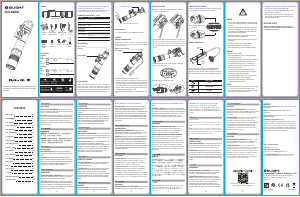


이 제품에 대한 대화 참여
여기서 Olight Odin GL M 손전등에 대한 귀하의 생각을 공유할 수 있습니다. 궁금한 점이 있으면 먼저 설명서를 주의 깊게 읽어보세요. 매뉴얼 요청은 문의 양식을 사용하여 수행할 수 있습니다.