사용 설명서 JBL On Call 5310 회의용 전화기
JBL On Call 5310 회의용 전화기 에 대한 매뉴얼이 필요하십니까? 아래에서 한국어로 된 PDF 매뉴얼을 무료로 보고 다운로드할 수 있습니다. 이 제품은 현재 0 개의 자주 묻는 질문(FAQ), 0 개의 댓글 및 0 개의 투표를 보유하고 있습니다. 원하시는 매뉴얼이 아닐 경우 당사로 연락주시기 바랍니다.
제품 결함에 대한 해결책이 사용 설명서에 없나요? Repair Café 가셔서 무료 수리 서비스를 받을 수 있습니다.
사용 설명서
Loading…
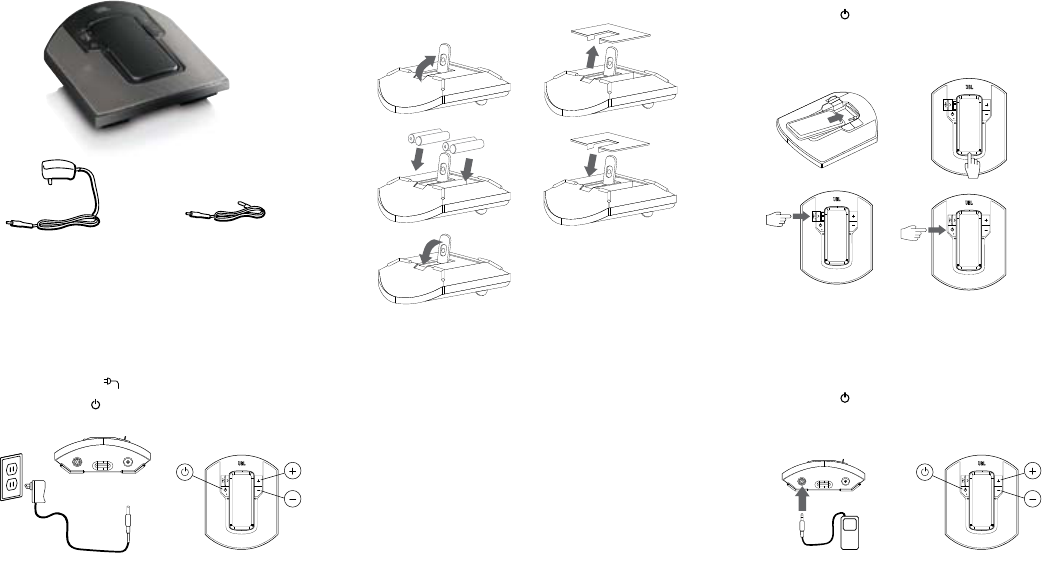
3
Unpacking
Carefully unpack your speaker system and identify all its components:
JBL On Call 5310 unit1.
Power supply 2.
Auxiliary audio cables3.
1.
2.
3.
Volume Control (on Base Unit)
Volume increase “+”
Volume decrease “
–”
General Setup
Unpack the JBL On Call 5310 and its power supply.
Plug adapter into the “1.
12V
” por t in back of unit and then into a wall outlet.
Press the “Power” 2.
button on the front of the JBL On Call 5310.
A green LED will indicate that the unit is on.
Battery Installation
Lift the kickstand.1.
Lift battery cover on the bottom of the JBL On Call 5310 and remove the 2.
battery cover.
Place (4) fresh AA batteries as shown.3.
Replace battery compartment cover.4.
Close the kickstand.5.
Note: System will not use battery power when using AC power.
DO NOT MIX BATTERY TYPES.
DO NOT MIX CHARGED AND PARTIALLY CHARGED BATTERIES.
BATTERIES WILL NOT RECHARGE WHILE IN JBL ON CALL 5310.
Battery Disposal
Alkaline batteries are considered nonhazardous and can be
disposed of in your regular household trash.
Rechargeable batteries (i.e., nickel cadmium, nickel metal-hydride,
lithium and lithium-ion) are considered hazardous household
materials and could pose an unnecessary health and safety risk.
Unwanted materials should be disposed of in an environmentally
sound manner. Contact your local waste management officials for
other information regarding the environmentally sound collection,
recycling and disposal of used batteries.
Listening to Music From the
Nokia 5310 Music Phone
Slide the Nokia 5310 music phone into the JBL On Call 5310 dock.1.
Hold down the bottom of the Nokia 5310 music phone.2.
Slide the JBL On Call 5310 charge connector into the Nokia 5310 3.
music phone.
Press the “Power” button on the front of the JBL On Call 5310. 4.
A green LED will indicate that the unit is on.
Control music playback through the Nokia 5310 music phone.5.
Adjust volume using the “+” and “–” buttons located on the front of the 6.
JBL On Call 5310.
Listening to Music From an Auxiliary Device
The JBL On Call 5310 speaker includes a 2.5mm mini jack and 3.5mm mini
jack cable for connection to any analog music player with either a 2.5mm
or 3.5mm output.
Connect the auxiliary device to the JBL On Call 5310 using the supplied 1.
audio cable.
Press the “Power” button on the front of the JBL On Call 5310. 2.
A green LED will indicate that the unit is on.
Control music playback through the auxiliary device.3.
Adjust volume using the “+” and “–” buttons located on the front of the 4.
JBL On Call 5310.
1. 2.
1. 2.
3. 4.
1. 2.
3. 4.
1. 2., 4.
5.
Loading…
등급
JBL On Call 5310 회의용 전화기 대해 어떻게 생각하시는지 제품 평점을 남겨 알려주세요. 제품 후기 및 질문을 공유하고 싶으신가요? 페이지 하단에 코멘트를 남겨주세요.이 설명서에 대한 추가 정보
JBL On Call 5310 회의용 전화기에 대한 종이 설명서가 있으면 좋다고 생각합니다. 언제든지 당사 웹사이트에서 설명서를 다운로드하여 직접 인쇄하실 수 있습니다. 원본 설명서를 원하시면 JBL에 문의하시기 바랍니다. 원본 매뉴얼을 제공할 수도 있습니다. 다른 언어로 된 JBL On Call 5310 회의용 전화기 설명서를 찾고 계십니까? 홈페이지에서 원하는 언어를 선택하고 모델 번호를 검색하여 사용 가능한지 확인하세요.
명세서
| 브랜드 | JBL |
| 모델 | On Call 5310 |
| 범주 | 회의용 전화기 |
| 파일 형식 | |
| 파일 크기 | 5.86 MB |
JBL 회의용 전화기에 대한 모든 매뉴얼
회의용 전화기의 추가 매뉴얼



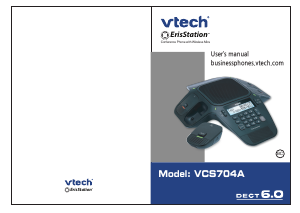

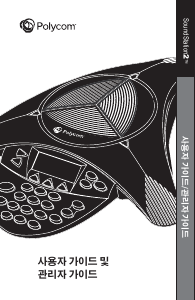
이 제품에 대한 대화 참여
여기서 JBL On Call 5310 회의용 전화기에 대한 귀하의 생각을 공유할 수 있습니다. 궁금한 점이 있으면 먼저 설명서를 주의 깊게 읽어보세요. 매뉴얼 요청은 문의 양식을 사용하여 수행할 수 있습니다.