
TIMER MODE
1. Press B to change to timer mode.
2. Press C to start timer.
3. Press C to stop timer. Press D to reset the timer when it is stopped.
TIMER SETTING
1. In timer mode, press and hold A to enter setting mode; timer type will begin ashing.
2. Press C and D to select count down stop, count down repeat, or count up timer.
3. Press B to advance to next setting eld.
4. Press C to decrease and D to increase.
5. Press B to set and advance to next setting value.
6. Setting sequence is timer type, hour, minute, second.
7. Press A to save data and exit setting mode.
NOTE: Alarm will sound at 2 beeps per second, and will beep for 30 seconds after timer reaches zero.
ALARM MODE
1. Press B to change to alarm mode.
2. Press C to toggle between alarms 1, 2, 3, 4.
3. Press D to enable the alarm; press D again to disable the alarm.
4. Press B to exit alarm mode.
ALARM SETTING
1. In alarm mode, press and hold A to enter setting mode, hour will begin ashing.
2. Press C to increase; press D to decrease.
3. Press B to set and advance to next setting value.
4. Setting sequence is hour, minute.
5. Press A to exit setting mode.
DENVER/ CANDY / SYDNEY (UPCR-780A-P07 / QUPCR-823A-P03 /QUPCR-780A-3-P16)
NORMAL TIME DISPLAY
1. Press A for EL.
2. Press C to select T1 or T2 format.
TIME/CALENDAR SETTING
1. In time mode, press and hold D for 2 seconds to enter time
setting; hour will begin ashing.
2. Press C to increase setting value.
3. Press B to enter next setting eld.
4. Setting sequence is hour, minute, day, year, month, date.
5. Press D to exit setting mode.
ALARM MODE
1. Press B to enter alarm mode.
2. Press C to toggle alarm/chime on/off.
3. Press D to select Home Alarm or T2 Alarm.
ALARM SETTING
1. Press and hold D for 2 seconds to enter alarm setting; hour will begin ashing.
2. Press C to increase setting value.
3. Press B to set minutes.
4. Press D to exit setting mode.
NOTE: Alarm turns on automatically when exiting setting mode.
CHRONOGRAPH MODE
1. Press B to enter chrono mode.
2. Press D to select split or lap mode. Split mode will display the full time of all records after each split.
Lap mode will display only the new lap time after each record has been recorded.
3. Press C to start chrono.
4. Press C again to split time.
5. Repeat step 4 until desired number of laps have been reached (maximum 10).
6. Press D to stop chrono.
7. To review, press B to enter recall mode before resetting.
8. Press D again to reset chrono.
RECALL MODE
1. Press C to recall each lap (10 maximum).
2. Press D to return to chrono.
TIMER MODE
1. Press C to start countdown timer.
2. Press D to stop countdown timer. Press D again to reset timer.
TIMER SETTING
1. Press B to enter timer mode.
2. Press and hold D to enter setting mode; hour will begin ashing.
3. Press C to increase setting value.
4. Press B to enter next setting eld.
5. Setting sequence is hour, minute, second.
6. Press D to exit setting mode.
Seoul / Curitiba (QFL657)
NORMAL TIME DISPLAY
1. Press A to change mode. Mode sequence is normal time,
chronograph, timer, alarm.
2. Press B for EL.
3. Press C to ash time zone 2. Press and hold C 2 seconds
to toggle normal time display/time zone 2.
4. Press D to toggle key tone on/off.
NOTE: At any point in any setting mode, press B to exit setting mode.
NOTE: In any setting mode, if no pusher is operated for 30 seconds,
all changes will be saved and the setting will automatically return
to normal time display.
TIME/CALENDAR SETTING
1. In normal time display, press and hold B 2 seconds; auto EL
on/off will begin ashing.
2. Press C toggle auto EL on/off.
3. Press A to set and advance to next setting value.
4. Press C to increase digit; press D to decrease digit. Press and hold C or D for fast increment/decrement.
5. Repeat steps 3 and 4 through setting sequence. Setting sequence is: auto EL, chime on/off,
12/24-hour format, hour, minute, second, year, month/date or date/ month format, month and date.
6. Press B to exit setting mode.
NOTE: Weekday is automatically updated upon exiting setting mode.
TIME ZONE 2 SETTING
1. To set Time Zone 2, press and hold C 2 seconds to change to Time Zone 2.
2. Press and hold B 2 seconds; time difference between time zone 1 and time zone 2 will begin ashing.
3. Press C to increase value; press D to decrease value. Press and hold C or D for
fast increment/decrement.
4. Press B to exit setting mode.
A
B
C
D


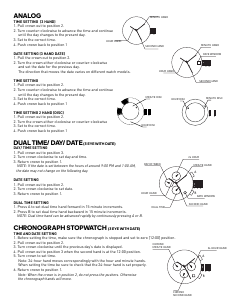

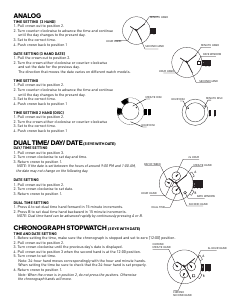
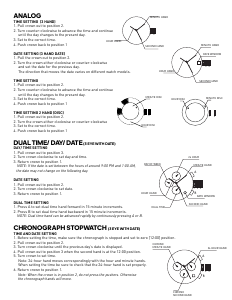
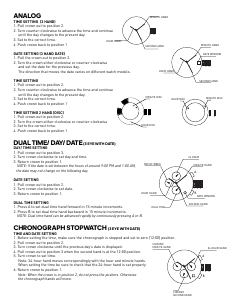
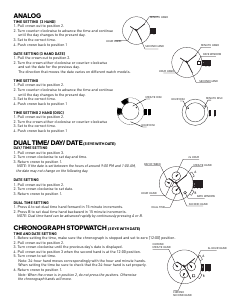
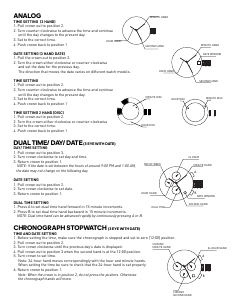
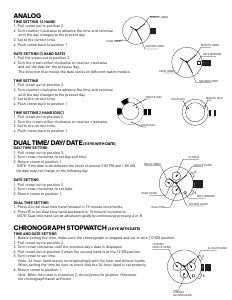
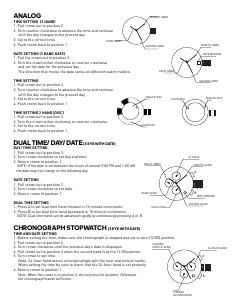
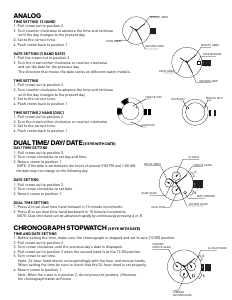
이 제품에 대한 대화 참여
여기서 Adidas ADH2050 시계에 대한 귀하의 생각을 공유할 수 있습니다. 궁금한 점이 있으면 먼저 설명서를 주의 깊게 읽어보세요. 매뉴얼 요청은 문의 양식을 사용하여 수행할 수 있습니다.